OroCommerce give ability to start checkout from multi source like shopping list or order itself by re-order , So the entity source for checkout should implement CheckoutSourceEntityInterface , like Order and ShoppingList entities . And Checkout entity has relation with entity CheckoutSource.
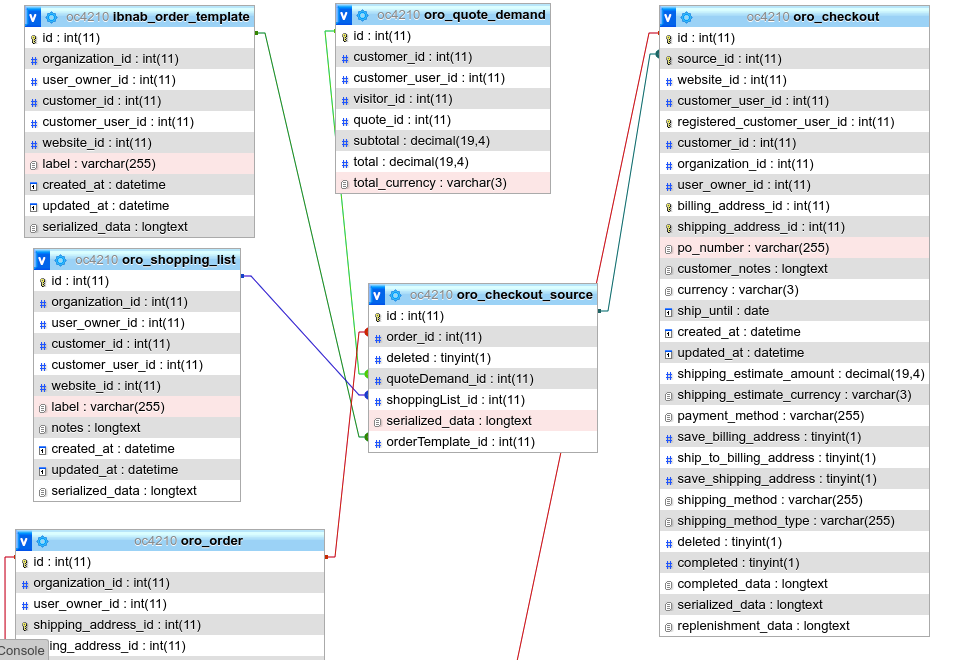
You can start create you custom source of checkout by adding relation between you custom entity and CheckoutSource entity by migration , let’s give you custom entity a name of CustomSource
Example of your full class migration:
As CheckoutSource is an extend entity we have add custom relation with Oro\Bundle\EntityExtendBundle\Migration\Extension\ExtendExtension to your CustomSource entity, now oroplatfrom will add addCustomSource function to CheckoutSource by configuration inside cache .
You can explore manyToOne relation details inside oro_entity_config by simple select sql query and filter by class_name=’Oro\Bundle\CheckoutBundle\Entity\CheckoutSource’ so you will get a result just unserialize content of field data by :
$data = $this->connection->convertToPHPValue($row['data'], Type::TARRAY);
The result of extraction from full result:
You can create your Entity CustomSource Based on Oro\Bundle\ShoppingListBundle\Entity\ShoppingList , should has relation OneToMany with your LineItem which you can create for example based on Oro\Bundle\ShoppingListBundle\Entity\LineItem .
So now is the time to create converter of LineItem for your CustomSource to Checkout with service tagged as oro.checkout.line_item.converter example:
Your can get an example of code for you class CustomSourceLineItemConverter from Oro\Bundle\CheckoutBundle\Converter\ShoppingListLineItemConverter
So now you can create an action to create order from your custom source and example inside src/Ibnab/Bundle/CustomBundle/Resources/config/oro/actions.yml:
IS done is a big points of how to create your custom source to start checkout .

 Magento
Magento OroCommerce
OroCommerce OroCRM
OroCRM Akeneo
Akeneo






Comments