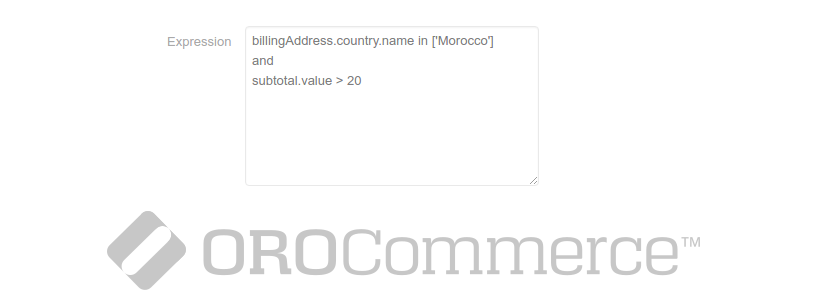OroCommerce give ability to start checkout from multi source like shopping list or order itself by re-order , So the entity source for checkout should implement CheckoutSourceEntityInterface , like Order and ShoppingList entities . And Checkout entity has relation with entity CheckoutSource.
Read more7 Reasons To Choosing OroCommerce Over BigCommerce Or Shopify SaaS For B2B Project
OroCommerce B2B : show hide actions in datagrid by permissions
By default, oro platform show all actions which get added to your data gird . If you need to hide or show some options depending on the data of the entry, you can manage by adding action_configuration which using a service that decides whether or not an action is visible for an entry:
Read moreOroCommerce For Developer: Add custom section to Edit Order Page in backend
OroCommerce B2B for developer: Customize Automatic Order Cancellation
You can set all orders with selected internal statuses to be automatically cancelled past their “Do Not Ship Later Than” date. By default OroCommerce cancel all orders which has not null ship Until field or the current date grant than this field .
So How you can customize this atomization for example the order which created before 60 days and still open cancel it .
OroCommerce system us Processes (processes.yml) which provide the possibility to automate tasks related to entity management. They use the main doctrine events to perform described tasks at the right time. Each process can be performed immediately or after a timeout. Processes use the OroMessageQueue component and the bundle to provide the possibility of delayed execution.
OroCommerce For Developers: Some lines about prices rendering in frontend
Ibnab Implements multi currency for OroCommerce community Edition – for small business
OroCommerce Falah Theme - best experience for phone and tablet
OroCommerce Quantity Manager by Ibnab
OroCommerce by default gives ability to Sell products in real or decimal quantities with a minimum and maximum quantity limit. you can restrict customer purchases by setting a minimum and maximum quantity. by general configuration or by each product. Decimal Quantity allows the item to be purchased in decimal qty like 0.35 etc...
Read moreOroCommerce Falah Theme by Ibnab - Video Quick Tips
OroCommerce for Developers: Explore and Create Web Services API for your entity
An application programming interface (API) is a software interface which is designed to be used by other software for integration with this application, in this video you will explore web services API and how to create for your custom entity.
Read moreOroCommerce for developers: some lines about product image dimensions
In the modern E-commerce system like OroCommerce dimensions of product image is changing related to current view for example in shopping list page the thumbnail has used otherwise in product view medium size has used and for zoom the system using the original one.
Read moreOroCommerce for developers: frontend add link to customer menu and load custom grid
So to create new customer menu you need to :
1. Create action and route for the menu item.
2. Add the menu item to see it on Account section.
And if you want to show a datagrid for your menu, it’s simple :
3. Create datagrid
4. Add the datagrid to your layout
Let’s Started!!
Read moreOroCommerce for developers: coupons batch generator
OroCommerce for developers: Manage attributes groups in frontend
OroCommerce give ability to organize your product attributes by group for example media group , price group … and every product family constructed from many attributes group .
So when the customer visits the product view page in the frontend they explore all infos related to current product – attributes value – Divided in many container each one contain many groups .
Read moreOroCommerce for Developers: Deep customization of main menu programmatically
OroCommerce For Developers: some lines about customer address in frontend
In many cases you need to use full customer address form type or just some fields like country region or city , ok to know how to use firstly you should know that oro platform came with a bundle AddressBundle which manage global address structure for example address entity contry entity and region entity , this bundle give you ability to add form address or select box of country box and region too and managing relation between country and region by validation and events, as well you can using the phone field or email field (collection too)
Read moreOroCommerce User Video: Manage Segments - Featured & New Products cases
OroCommerce User Video: Manage Related Products & Upsell Products
OroCommerce for Developers: Add Order Internal Statuses
In this tutorial I will add Approved internal status: Approved — The order has been opened. You can cancel, mark as shipped, and close an approved order.
To see the default order internal statuses you can go to ‘oro_enum_order_internal_status’ table in phpmyadmin.
OroCommerce B2B Video For User: MIME Types Management
OroCommerce For Developer: Create your custom related products in admin like (Related & Upsell products )
OroCommerce for Developers: Overview about Frontend Datagird Filters For Products List
Oro platform came with default FilterBundle to manage filtering behavior on many places like build reports to create records based on field condition or activity or segments as well as to manage Datagrid it self based on field for example: show just records with specifics range price .
Read moreIman Theme Multi propose For OroCommerce 4.1 What's new ?
OroCommerce for developers : add product image to order items in admin order view
OroCommerce Video For Developers: Create tables and load Data with Migration
In OroCommerce Migrations are a way of defining the schema of your database. OroCommerce provides a bundle for adding/dropping/modifying database columns and tables using PHP code, The OroCommerce Bundle based on Doctrine Migrations project which offer additional functionality on top of the database abstraction layer (DBAL) for versioning your database schema and easily deploying changes to it. It is a very easy to use and a powerful tool.
Read moreOroCommerce Video For User: Consent Management
In the OroCommerce back-office, consents are managed from configuration section whith many technqiue , restrict buyers in the storefront from proceeding to the checkout or creating RFQs, unless they accept these consents or do not restrict buyers from working with the application and are usually used to retrieve permissions to send them email newsletter.
Read moreOroCommerce For User: Assets Management
Easy Slider Manager for OroCommerce 4.1 what new ?
OroCommerce For developers: Content nodes and product Variants
OroCommece has an advanced web catalog to manage all frontend display related to catalog menu , products , landing page , So from admin Left Menu Products→ Master Catalog you have the ability to add all your category with many roots , and create restriction based to customer or customer group or localization , you can managing SEO , global product options by category …..
Read moreOroCommerce for developer: how image product list get showed + overview about website indexation
As all now every big system has a way to index the catalog on flat tables , not logic to make query for example directly on oro_proudct because they has many complex relation with other tables , So to get fast frontend display with best performance using a simple tables as source of data .
Read moreOroCommece for developer: Observe Place order with event listener
OroCommerce for developer: Custom Block type based on block or container
By default oro came with many types of blocks the most important two is container and block .
But many cases has a custom behavior for example pass a required variable to your block and using it inside the twig template.
OroCommerce Video for Developer : Customize product view page
OroCommerce Video: Restrict customer portal - view by customer or localization or group
OroCommerce For developer : Video More words about product attribute
OroCommerce add custom product attribute programmatically
OroCommerce B2B Whitepaper: Workflow Automation Engine and B2B eCommerce Digitization
OroCommerce for Developer: Customer User and Preferred Localization
So OroCommerce offer ability to define which Preferred Localization for specific Customer User with filed Preferred Localization Your can choose between all locale added from configuration. The field Preferred Localization get showed just if you’re choosing more than one locale from configuration.
Read moreOroCommerce for developers: Snippets and Overview about Order tables From DB:
About payment the big players is the table oro_payment_transaction which has all info about payment but the best thing in this table the 2 columns entity_class and entity_identifier which means that transaction might has a relation with other entities not just order .
Read moreOroCommerce for Frontend developers: reloadEvents Overview
OroCommerce organize page view by loading subpart-subtree. any view is constructed by many block defined by block_id when you make an event like add item to shopping or delete item from shopping list as result the layout system load and refresh some block related to this change for example for -add to shopping list - the layout load the main_menu_shopping_lists_wrapper which means the top shopping list toggle and all informations content (by adding the new items to content and chonging the items counts)
Read moreOroCommerce as the future-proof B2B digital commerce platform
OroCommerce JS: Mediator listen-trigger example
OroCommerce B2B Extension : Add to Shopping List Improvement
New Small Extension for OroCommerce B2B, Redirect to Shopping List Page Or Redirect to Checkout Or Inline Popup with shopping list info , from admin you can choose which action the system will make after click on add to shopping list
Read moreOroCommerce For developers: customize slick carousel options from layout
Slick js library already included by default with OroCommerce , So the carousel which present - Feature Products , New Arrival , Top Selling , Related Products , UpSell Products – is customizable , and you can change many options from YAML files with layout systems .
Read moreOroCommerce B2B for developer: render and compile content blocks programmatically
The Orocommerce B2B System manage static block by Content Blocks which are the foundation of your site and they can help create a custom layout. In Oro applications, you can modify the existing content blocks, or create your own
Read moreOroCommerce B2B: Product Quick View Extension demo
OroCommerce Product Quick View extension is an extension which helps customers to quick view product information by popup and adds items to shopping lists without leaving the current page for improveing the user experience and enhance conversion rates.
Read moreOroCommerce B2B : Reviews and Testimonials Manager Some Features
Customer Reviews & Testimonials extension for OroCommerce adds credibility to your store and give new visitors a reason to buy in your shop online.It helps to increase your market values. You can add blocks to display customer reviews on different pages of your website
Read moreOroCommerce For Developer : Customize Frontend form with form type extensions
Form type extensions are incredibly powerful: they allow you to modify any existing form field types across the entire system, Or add new field to specific form with flexible way .
Ok we will try to add a form filed type to frontend registration form that means should have ability to view and edit the field from admin too.
Read moreOroCommerce B2B For Developers : Some product snippets
OroCommerce Video: Some points to create B2C store and keep B2B Features
This video trying to show some points how you can start your B2C Store with OroCommerce and keep the B2B Features too . Never lose your B2B features every B2C store Owner have some wholesales partners which needs custom workflow and user experience for example custom prices by quantity – custom purchase lifecycle from add to cart to checkout – custom payment methods pr roles .
Read moreOroCommerce B2B : Email Templates - variables functions and filters
OroCommerce For developers : Include CSS and Update on configuration save
Orocommerce B2B For developers : Customize featured categories in home page
Steps How To Install Taymiya PDF Manager for OroCommerce B2B
OroCommerce B2B Video : Layouts System For Developer (MVSC)
OroCommerce B2B Video : Install and Customize Free Saad Theme
OroCommerce for developers: Create Image uploader and Show image inside grid
OroCommerce Some lines about layout (Block , Container , CMS Page) ….
Inside views folder you will find folder layouts contain 2 floder of themes by example if you go to vendor/oro/commerce/src/Oro/Bundle/CMSBundle/Resources/views/layouts , you will find 2 theme blank and default as basic theme .
Inside everyone of it we have folders which named by (oro_frontend_root = home page or global declaration) (oro_cms_frontend_page_view = cms page view ) .
OroCommerce Customize header top bar programmatically
OroCommerce give you the ability to customize your header by combining many components and bundles like layout service management and other , first go to file : vendor/oro/customer-portal/src/Oro/Bundle/CommerceMenuBundle/Resources/views/layouts/blank/page/top_nav.yml
you need observe that is inside blank basic theme (the big parent of default and custom and other theme) the content is :
OroCommerce Form : create color picker field
Orocommerce is new b2b ecommerce system , this system will need customizable themes , and the frontend developer need know how use color picker field for give the ability to user for customizing the theme from admin panel ,
Ok orocommerce is built on top of oro platform , and the platform propose you a lot of form type , you can find all in path vendor/oro/platform/src/Oro/Bundle/FormBundle/Form/Type/ .
One of them is OroSimpleColorPickerType and OroSimpleColorChoiceType . Let's try using simple example of how you can use OroSimpleColorPickerType .
Orocommerce Video Course : Expression in Payment Rules and Shipping Rules
Infos About Payment Expressions
For flexible display and use of payment methods or shipping methods , you need explore and know how the rule expressions is working ,
rules expression give you the ability to change the behavoir of payment methods , yeah : “ for example the Check/Money Order it will be availible just with some conditions and other not , if the customer have less than 4 items don't give him the option of Check/Money Order“ , with expression you can find solutions for complex cases “ what's about b2b ? ” ,
Orocommerce give you this big tool , for example in other system like magento you don't have by default “ you need add an extenssion for that like owebia shipping , but is just related to expression for shipping !!!! ”

 Magento
Magento OroCommerce
OroCommerce OroCRM
OroCRM Akeneo
Akeneo