The oro_customer_menu defines the menu items that would populate the Account section of the user menu.
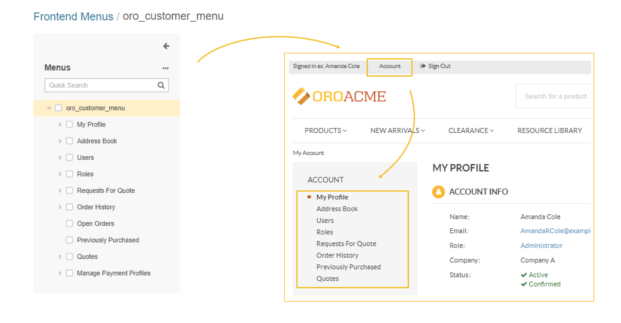
So to create new customer menu you need to :
1. Create action and route for the menu item.
2. Add the menu item to see it on Account section.
And if you want to show a datagrid for your menu, it’s simple :
3. Create datagrid
4. Add the datagrid to your layout
Let’s Started!!
1. Create action and route
• Create Frontend Controller:
#src/Ibnab/Bundle/CustomerMenuBundle/Controller/Frontend/CustomerMenuController.php
• Create routing.yml file:
#src/Ibnab/Bundle/CustomerMenuBundle/Resources/config/oro/routing.yml
2. Add the menu item on navigation.yml
• Create navigation.yml file:
#src/Ibnab/Bundle/CustomerMenuBundle/Resources/config/oro/navigation.yml
3. Create the datagrid
• Create datagrids.yml file:
# src/Ibnab/Bundle/CustomerMenuBundle/Resources/config/oro/datagrids.yml
4. Add the datagrid into layout.yml
# src/Ibnab/CustomerMenuBundle/Resources/views/layouts/default/imports/ibnab_menu_frontend_index_grid/layout.yml
• Import the datagrid
# src/Ibnab/CustomerMenuBundle/Resources/views/layouts/default/ibnab_menu_frontend_index/layout.yml
• Import the Account Section
# src/Ibnab/Bundle/CustomerMenuBundle/Resources/views/layouts/blank/ibnab_menu_frontend_index/layout.yml
Done!

 Magento
Magento OroCommerce
OroCommerce OroCRM
OroCRM Akeneo
Akeneo






Comments