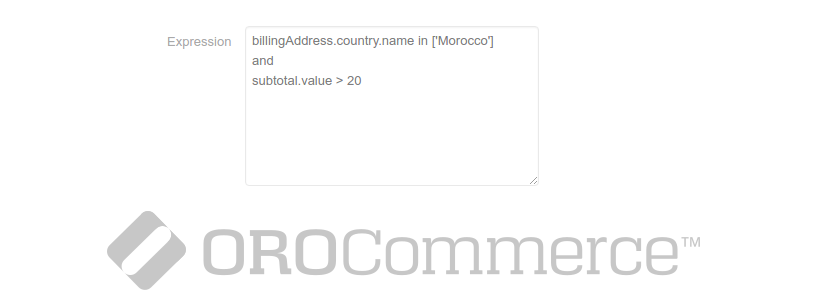All Steps of How to Install Taymiya PDF Manager for OroCommerce , Taymiya Pdf Manager create pdf with template inside OroCommerce ,download or send by email , from grid or inside entity view
Read moreAdminhtml UI: Create your custom linked products type programmatically like (Related Crosssell Upsell products )
1 - Explanation :
The product get all linked product (related, upsell ..) on save with function getList inside Magento\Catalog\Model\ProductLink\Repository
public function getList(\Magento\Catalog\Api\Data\ProductInterface $product)
{
$output = [];
$linkTypes = $this→getLinkTypeProvider()→getLinkTypes();
OroCommerce for developers: Create Image uploader and Show image inside grid
Orocommerce Video Course : Expression in Payment Rules and Shipping Rules
Infos About Payment Expressions
For flexible display and use of payment methods or shipping methods , you need explore and know how the rule expressions is working ,
rules expression give you the ability to change the behavoir of payment methods , yeah : “ for example the Check/Money Order it will be availible just with some conditions and other not , if the customer have less than 4 items don't give him the option of Check/Money Order“ , with expression you can find solutions for complex cases “ what's about b2b ? ” ,
Orocommerce give you this big tool , for example in other system like magento you don't have by default “ you need add an extenssion for that like owebia shipping , but is just related to expression for shipping !!!! ”
Magento 2.1 video : add category eav attribute programmatically (magento2.1 and 2.07)
OroCRM How to Use the Pro PDF Manager
OroCRM WooCommerce Some videos about connector
Magento 2 Video : introduction for using Gulp in frontend
Magento 2 Add custom EAV attribute to category or customer (support 2.1 too and higher)
EAV system in Magento 2 almost similar to Magento 1 but many function and technique is changed , in this tutorials we give you 2 example of how adding custom eav attribute to category or customer .
1 – Create custom attribute for category :
Go to your model and create Setup folder , inside it create file InstallData.php and push this full code :
Read moreMagento 2 UI (Video) : use jquery widgets and requirejs in practice
Magento 2 have flexible technique for manage Ui , have by default jQuery included , the teams of M2 include requirejs too on core , we call js with asynchronous method .
This tutorial give you in practice the ability of :
- - call js with requirejs
- - create custom js for manage ui .
- - use jquery widgets
- - create requrejs-config.js
- - additional technique like work with frontend_model button_url and attribute tags ,pass params between frontend_model and .phtml
Magento 2 Video : Start your theme from scratch in 10 minute
Magento 2 give you the ability of starting your theme on top of existing theme or start from scratch , Magento 2 now use the technique of .less and processed it for give you the css result here you will find:
- Create you theme on base of blank theme
- How create your custom home page
- Where is magento 2 stock all theme in db
- Change logo
- Change color with variable less (and small explain of how structured)
- Use layout
command for creating the files :
php bin/magento setup:static-content:deploy
your _theme.less for ovirride the clolor exict inside this path :
app/design/frontend/Ibnab/abIshak/web/css/source/_theme.less

 Magento
Magento OroCommerce
OroCommerce OroCRM
OroCRM Akeneo
Akeneo